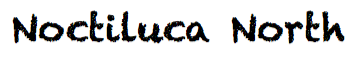For the past few months, everyone, it seems, has been working on learning new things, starting new hobbies, or engaging in other activities. Normally, I work from home every other week, so for me, the transition to full-time work from home was not quite as dramatic as for some others. However, I have gained back the time that I spent driving to Anchorage every other week.

A few years ago, we purchased Decoding the Secrets of Egyptian Hieroglyphs, from the Great Courses. This is a wonderful introductory course in Middle Egyptian language and hieroglyphs, that also provides an overview of the rediscovery of the language along with the ability to read it starting with Napoleon’s invasion of Egypt. We watched the first half as a family, and then as the grammar became more difficult for the younger children to follow, we took a break.

In March, I decided to watch the course from the beginning and completed all 24 lectures within a month. Then I discovered GlyphStudy a free community supported study group devoted to learning the ancient Egyptian language both in the Middle and later Coptic forms. I signed up for a new study group that uses the Middle Egyptian Grammar book by James Hoch.

Not surprisingly, my hieroglyphic handwriting, is terrible. The good news is Bob Brier recommended a computer program called Jsesh, which is best described by its author as “a word processor, for ancient Egyptian hieroglyphic texts.” Jsesh, (sesh, ![]() ) is the Egyptian word for “scribe”) is written in Java, and is thus portable. I have run it on the various computers we have around the house, including various Macs, Linux, and Windows machines. Even better, it is free! You can see some of the output from one of my Glyph Study homework assignments below.
) is the Egyptian word for “scribe”) is written in Java, and is thus portable. I have run it on the various computers we have around the house, including various Macs, Linux, and Windows machines. Even better, it is free! You can see some of the output from one of my Glyph Study homework assignments below.

One issue I have discovered is that the documentation is somewhat lacking, especially for a newbie such as myself. To get hieroglyphic output, you must type the text in a format called Manuel de Codage (or MdC), which was originally developed as a way to electronically encode texts using the ASCII character set. Egyptian hieroglyphic writing is complicated. MdC is even more complicated. The fact that MdC was originally developed in French in the 1980s does not make it easier, nor does the ambiguity that has resulted in different “dialects” of MdC. The best documentation I can find is an old website (from 1997) by Hans van den Berg derived from the documentation from another, now obsolete, program.
To give you an idea of MdC (not that I am an expert, by any means), to get the text above, I typed this into Jsesh:
+l Hoch 2D +s-!
+b 1) +s-i-w-sDm-m-X:r-d-Xrd-A1-z:t-B1-!
+t iw sDm Xrd st +s-!
+b 2) +s-i-w-z:A1-m-d:p*t-P1-w-b-n:N8-r:a-C1-m-Axt:t-Z1-!
+t iw s m dpt wbn ra m Axt +s-!
+b 3) +s-i-w-sDm-m-niwt:t-Z1-D:d-nb:Z1-!
+t iw sDm niwt Dd nb +s-!
I will get to the actual Egyptian part in a bit. But first, there are a couple of things to note. First of all, I have combined English text using Latin characters and a bold face font (for the exercise numbers) along with the hieroglyphs. Secondly, I have added a line of transliteration under the hieroglyphs using a standard transliteration font used by Egyptologists. How to do this was not really well documented, so I thought I would share how I did it.
The first line (“Hoch 2D”) is in Latin script. I prefaced the Latin characters with a +l (I could have also used +i for italic or +b for bold), then I switched back to the default hieroglyphic mode with a +s followed by the MdC end-of-line marker -!. On the next line, I started with the +b for bold, and then switched back to hieroglyphs with a +s. On the next line, I wanted to include the traditional “transcription” as it appears in books. There are a few different standards, but I decided to just try to emulate what Hoch does in my text book. I switched to the transcription font with a +t. As you can see, the transcription has some characters that would be otherwise difficult to type, like the d character (maybe pronounced Dj?) that I typed with D in the transliteration font (note that this D is part of the “ear” glyph, and it different from the d that is represented by the hand, later on the same line of text).
A couple of other things to note, in MdC, individual hieroglyphs are separated with the - character, within words glyphs can be stacked one on top of another with the : character and a group can be specified with the * character. So the word for child is typed X:r-d and looks like: ![]() , and the word for sky is typed
, and the word for sky is typed p*t:pt and looks like: ![]() .
.
If you are paying careful attention, you might notice that there is not a one-to-one correspondence between the hieroglyphs and the transliteration. There are several reasons for this. First, while some hieroglyphs, the monoliterals, match with a single letter (like ![]() for p or
for p or ![]() for t) others are biliterals which map to two letters (like
for t) others are biliterals which map to two letters (like ![]() for pr or
for pr or ![]() for pt), or even triliterals (like
for pt), or even triliterals (like ![]() for sDm or
for sDm or ![]() for Axt).
for Axt).
You probably also notice the lack of vowels. The convention is to insert an e between consonants, so that sDm is pronounced more like “sedjem.”
The second issue is that the Egyptians included “hints” for meaning and pronunciation along with the written text. These hints either reveal additional semantic information (the determinative) or a reminder for the correct pronunciation of a poly-literal glyph (a phonetic complement). For example, ![]() is ra, the sun, while
is ra, the sun, while ![]() is Ra, the sun god. The last sign is the determinative, and is not pronounced. In the word sDm,
is Ra, the sun god. The last sign is the determinative, and is not pronounced. In the word sDm,![]() , “to hear,” the
, “to hear,” the ![]() is a phonetic complement that represents the m in sDm, but since the m sound is already part of the
is a phonetic complement that represents the m in sDm, but since the m sound is already part of the ![]() triliteral, it is not repeated in the transliteration.
triliteral, it is not repeated in the transliteration.
The third issue is that the Egyptians did use some ideograms as well. So that the sign ![]() (niwt) means town or
(niwt) means town or ![]() (Hr) means face. These are words with transliterations, as opposed to determinatives that are not transliterated.
(Hr) means face. These are words with transliterations, as opposed to determinatives that are not transliterated.
So, how do you input all of these signs? The late Egyptologist Alan Gardiner cataloged a huge number of hieroglyphs and assigned standard “sign numbers” to each one. That allows for a way to specify the determinatives and phonetic complements that are not transliterated. For example, In his system, an A1 represents the ![]() (man) sign and C1 the
(man) sign and C1 the ![]() (god) sign. All of the signs, whether they represent a letter, a determinative, a phonetic complement, or an ideogram have sign numbers.
(god) sign. All of the signs, whether they represent a letter, a determinative, a phonetic complement, or an ideogram have sign numbers.
Now, if you look back at the Jsesh input above, you will see that there is a combination of text that refers to “letters” and some that directly refer to Gardiner sign numbers. This dialect this is not “pure” MdC. A more standard dialect of MdC would only use the Gardiner sign numbers. Jsesh can create this more basic output (Jsesh calls this “normalization” in the coding documentation), that would look like this, where the hieroglyphs following the +s switch are all specified only using the Gardiner numbers:
+l Hoch 2D +s-!
+b 1) +s-M17-G43-F21-G17-F32:D21-D46-A17-A1-O34:X1-B1-!
+t iw sDm Xrd st +s-!
+b 2) +s-M17-G43-O34:A1-G17-D46:Q3*X1-P1-G43-D58-N35:N8-D21:D36-C1-G17-N27:X1-Z1-!
+t iw s m dpt wbn ra m Axt +s-!
+b 3) +s-M17-G43-F21-G17-O49:X1-Z1-I10:D46-V30:Z1-!
+t iw sDm niwt Dd nb +s-!Fortunately, Jsesh does not require the exclusive use of sign numbers!
I’ll update you all with my progress through the Hoch book. I think it will take me about two years to complete at my current rate.